Creating a disk from a snapshot¶
Note
Free space is required in the corresponding disk storage of the user project.
- Go to the ‘Disks’ menu - ‘Snapshot’
- Beside the snapshot required, select ‘Create disk’
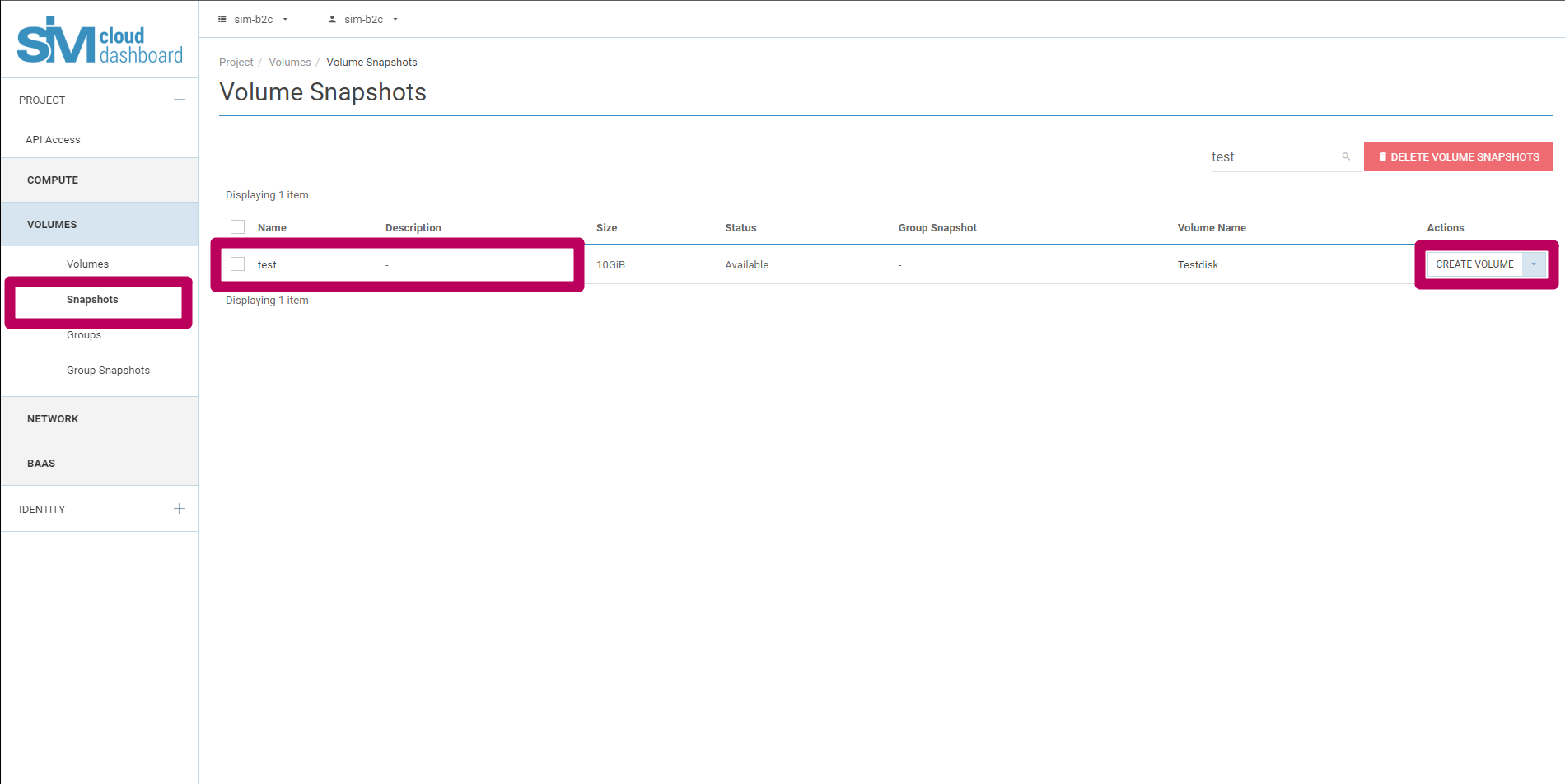
- Specify the name of the disk. Press the ‘Create disk’ button
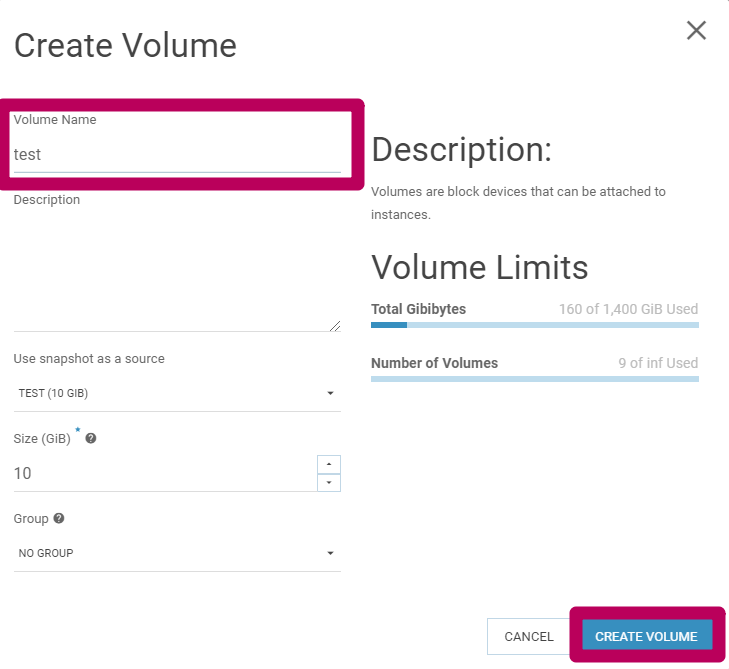
- The disk created can then be viewed in the ‘Disks’ menu for the project - ‘Disks’